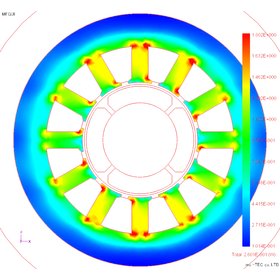Electromagnetic Field Analysis Software 【μ-MF 3D Electromagnetic Field Analysis Software】
After confirming the basic characteristics with μ-EXCEL, move on to a more detailed 3D electromagnetic field analysis! The analysis wizard makes 3D analysis more accessible!
From electrostatic fields and eddy currents to hysteresis analysis, 3D electromagnetic field analysis is guided by a wizard (analysis guide). For details, please see "NO.115 Introduction to 3D Electromagnetic Field Analysis μ-MF" on 【Analysis Know-How.com】 => https://mu-excel.com/other115.html Here are the key points: - μ-MF is a 3D electromagnetic field analysis software. - Covers electrostatic fields, eddy currents, and hysteresis analysis. - A wizard (analysis guide) leads you through each analysis theme. - Standard features include importing NASTRAN meshes and displaying results. - Purchase starts at 900,000 yen (Rental: 450,000 yen per year, from 45,000 yen per month). - A separate mesh creation software is required; Femap, Jupiter, and Aircube are recommended. Additionally: - We provide professional consulting that delves into your issues. - We also offer contract analysis and custom development at affordable prices.
- Company:ミューテック
- Price:Other