MC-SOLIDWORKS Integration (MC-SWTran)
Properly differentiate between 2D CAD and 3D CAD to improve design efficiency!
◆ SOLIDWORKS → MICRO CADAM Conversion The conversion from SOLIDWORKS data to MICRO CADAM drawing data allows for both 3D to 2D conversion and 2D to 2D conversion. After converting SOLIDWORKS data into MICRO CADAM drawings, you can create detailed official drawings using MICRO CADAM's precise drawing and output functions. ◆ MICRO CADAM → SOLIDWORKS Conversion Elements within MICRO CADAM drawings are projected onto SOLIDWORKS (part) sketches. When importing drawing elements from MICRO CADAM into SOLIDWORKS, it is possible to create parametric 3D models using the converted elements directly, thanks to an option that automatically applies geometric constraints. You can perform 2D drawing in MICRO CADAM, convert it to SOLIDWORKS data, and then conduct structural analysis and interference checks through 3D modeling.
- Company:CAD SOLUTIONS 本社
- Price:Other

![3D measurement software [PolyWorks|PMI+Loop]](https://image.mono.ipros.com/public/product/image/636/2000517761/IPROS47952963297196797624.jpeg?w=280&h=280)


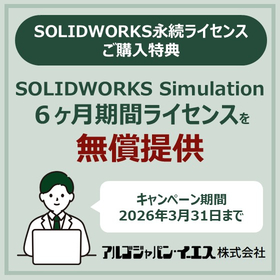





![SOLIDWORKS Composer Free Trial Seminar [Osaka]](https://image.mono.ipros.com/public/product/image/068/2000323791/IPROS4314937901399493806.png?w=280&h=280)















