Electrical Equipment CAD System "Densho NX"
This is an electrical equipment CAD that can streamline the drafting work of electrical diagrams.
Denko NX is a CAD system designed to streamline various drawing creation tasks related to electrical equipment construction. It incorporates unique know-how developed over many years of CAD development and CAD development for electrical equipment construction, as well as numerous requests received from customers nationwide. This system, honed through practical experience, allows for the quick completion of design drawings, construction drawings, and application documents for power companies related to electrical equipment construction. 【Features】 - Equipped with numerous specialized functions for creating electrical equipment drawings - Streamlines the creation of design and construction drawings - Enhances efficiency in creating application documents for power companies - Improves efficiency in creating layout diagrams, panel diagrams, and system diagrams - Streamlines the process of material takeoff For more details, please contact us.
- Company:Systems Nakashima Co., Ltd.
- Price:Other
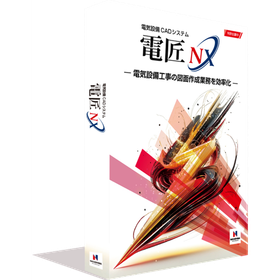


![Gas Equipment CAD "REPRS" [Live demonstration available]](https://image.mono.ipros.com/public/product/image/7de/2000647938/IPROS88750825804148575931.png?w=280&h=280)









![CAD customization service optimized for each site [*Case study collection available!*]](https://image.mono.ipros.com/public/product/image/b7b/2000232960/IPROS2983810368058566829.jpg?w=280&h=280)
![[User Report] Architectural Design and Drafting CAD DRA-CAD 1](https://image.mono.ipros.com/public/product/image/309/2000109575/IPROS6620920878077273505.gif?w=280&h=280)

![[BIM Software Implementation Case Study] Brookfield Place Tower](https://image.mono.ipros.com/public/product/image/18f/2000792701/IPROS41987814494631224235.png?w=280&h=280)



![[Overseas Case Study] ATK Corporation](https://image.mono.ipros.com/public/product/image/df6/2000365570/IPROS3334252280645137189.jpg?w=280&h=280)



![Rome Co., Ltd. [3D CAD Implementation Case] i CAD SX](https://image.mono.ipros.com/public/product/image/2000940554/IPROS13452487986539357480.png?w=280&h=280)


![[BIM Software Implementation Case Study] Subway Extension Line Ranchi Metro](https://image.mono.ipros.com/public/product/image/68d/2000792899/IPROS83480274202216481483.png?w=280&h=280)
![[Permanent License + Usable Paper Drawings] Domestic General-purpose 2D Electrical CAD](https://image.mono.ipros.com/public/product/image/fb0/2000788803/IPROS44842027778917795314.png?w=280&h=280)
![Gas Equipment CAD "REPRS" Drawing Function [Live Demo Available]](https://image.mono.ipros.com/public/product/image/0db/2000828109/IPROS22271349388536457140.png?w=280&h=280)