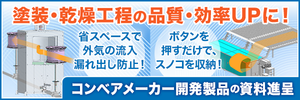1~27 item / All 27 items
Displayed results
Filter by category

Inspection technique
We will introduce examples of image inspection applications and inspection techniques.